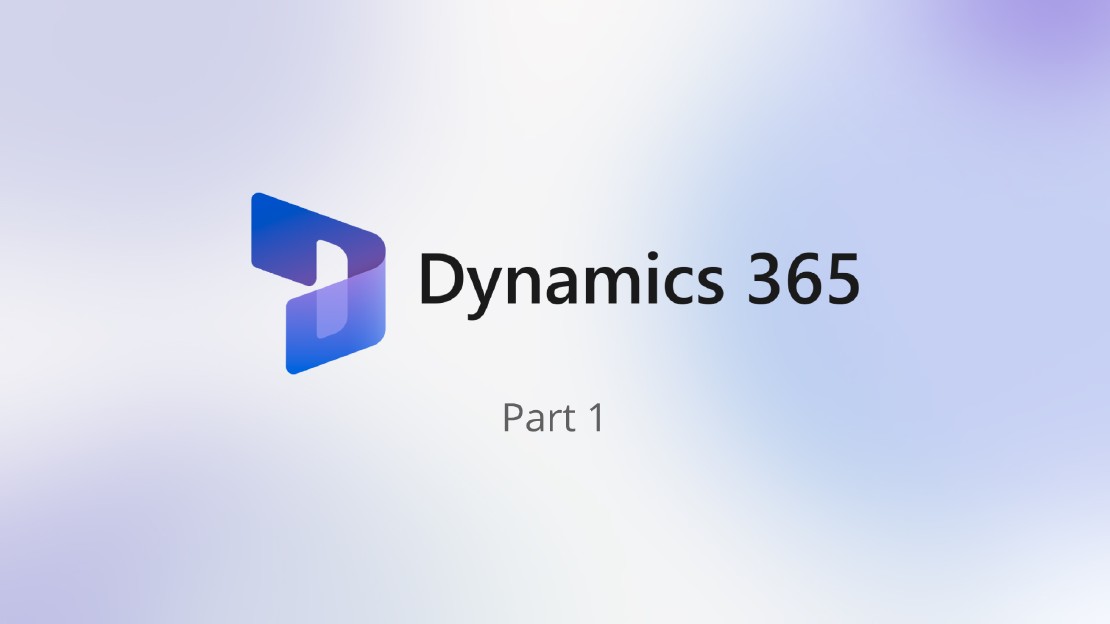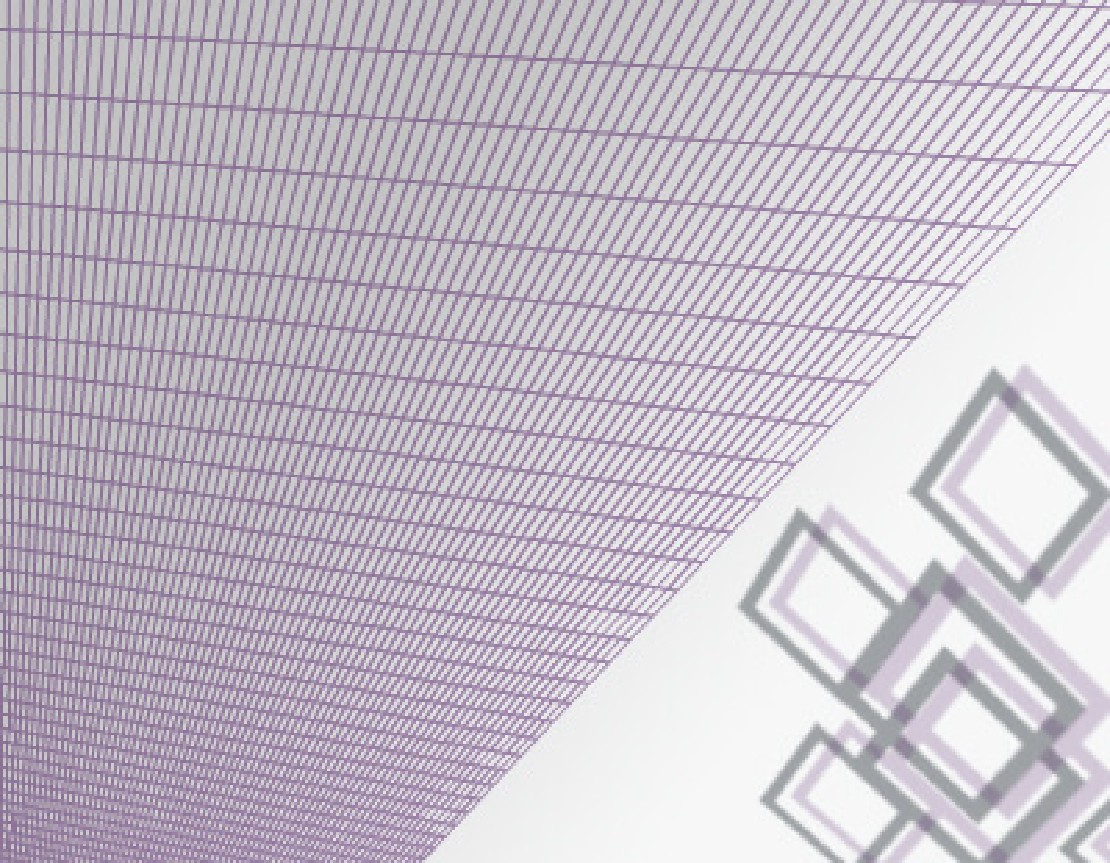Three years back in march 2021 my Colleague Rodrigo Groener
posted his blog post about how Objektkultur is helping their clients to migrate the customers Dynamics 365 CRM instances to the cloud. Now some time has past and its worth to check what has changed since then.
Revisit - Part 1: Approaches to migrate to Dynamics 365 cloud instances
This is the first part of a series of blog posts about how we migrate our customers Dynamics 365 CRM
instances to the cloud. This will project our experience, lessons learned, pain points and solutions from the last years, where we had multiple projects that involved a data and functionality migration to a Dynamics 365 CRM instance.
In the first part we’ll have a look at the possible approaches for migrating from on-premises systems to the cloud and which option we typically choose in our projects. In practice we see three approaches.
- Lift and Shift (FastTrack Migration Program)
- Import Solution (Brownfield) and Data Migration
- New Solution (Greenfield) and Data Migration
Find out more about successful CRM migration and implementation in our checklist!
Why it’s mostly more than a pure migration project?
Typically, a customer is using a Dynamics 365 Customer Engagement (on-premises) instance for serval years and wants to migrate to the cloud. The instance is grown over the years in size of records and in number of customizations. After an initial meeting with the customer, we make a first analysis of their dynamics instance, where we take a look at the installed solutions, count the total number of records in the entities and interview some power users how their day-to-day job looks like in the CRM system. In most cases, we find that even the power users only use a friction of the provided functionality of the once developed or bought solutions. Furthermore, we find plugins that aren’t cloud ready. A lot of JavaScript code that needs manual investigation if it is even used or not and, on top, all JavaScript code must be updated for the unified interface. The results of this first short analysis typically, if not already requested by the customer, leads to the desire to make a fresh, clean start with the new cloud system. That’s why every so called “migration” project also includes intensive cleanup and modernization tasks besides the prominent data migration. Here the “brownfield” and “greenfield” approaches comes into play.
Cleanup Tasks
- Remove unused fields and entities from solutions
- Remove unused managed solutions
- Remove unused plugins and workflows
- Remove unused and unsupported client-side code
- Data cleanup: Delete unused data rows or define which data rows will be migrated
Modernization Tasks
- Move from integration built directly on the SQL server to Logic Apps and Azure Functions calling the Web API
- Move from full trust plugins to sandbox plugins
- Move from CRM workflows to Power Automate cloud flows
- Transit to unified interface and app model
- Use Power BI for reports instead of SQL Server Reporting Services (SSRS)
The lift and shift approach (On-Premises to Online Migration Process)
The Microsoft On-Premises to Online Migration Process (OP2OL) provides tools to migrate on premises environments to the cloud for eligible customers. The migration is performed by both the Microsoft partner and the customer. From a high-level perspective the process includes the following steps. You start by taking a database backup of your on-premises system. This Database has to be uploaded to the Migration Service of Microsoft. Within the Migration-Service the CRM will be upgraded to the latest on premises Version. The FastTrack team will complete the migration by migrating the upgraded Database to your Dynamics 365 Tenant.
The Customers with the following CRM-Systems are eligible:
Within the Migration Service there are several stages and are applied in sequence (with days and weeks in between) to achieve higher confidence and remove obstacles during the migration process:
- Dry run
- Production mock
- Production migration
Pros of the lift and shift approach
- All data will be migrated to the cloud including audit logs
Cons of the lift and shift approach
- Need to be eligible for the FastTrack program
- Still a lot of work has be done due to technical debt (SQL Server Integrations, Cleanup the Database, Full Trust plugins, unsupported client-side java script code)
When to use this approach? Large CRM installations at eligible customers where it’s required to have the data and functionality as in the on-premises instance. Don’t consider it as a silver bullet because there are still cleanup and modernization tasks that must be done, like leverage PowerApps Checker for validating existing solutions.
The “brownfield” approach
At a high level, this approach consists of two steps: import existing solution and migration data. In contrast to the lift and shift approach, we start with an empty Dataverse instance where we import the existing solution with all customizations and afterwards copy over the data from the old on premises instance. Dependent on the technical debts of the source system, it’s necessary to first customize the unmanaged solution beforehand importing it to the online instance. Therefore, we setup an extra development environment on premises where we can cleanup and modernize the solution.
- Extra development environment to cleanup and modernize solution
- Initial unmanaged solution import to Dataverse development environment
- Additional modernization tasks
- Data migration
Pros of the “brownfield” approach
- Entity Metadata (Entity Names, Field Names, Field Types) of custom Entities stays the same which keeps the data migration simpler
Cons of the “brownfield” approach
- Modernization Tasks
- Extra tooling for data migration required
When to use this approach? CRM installations where the custom solution doesn’t need a lot of modernization tasks, because there is a little to no technical debt.
The “greenfield” approach
At a high level, this approach consists of two steps: build new solution and migrate data. This approach is very similar to the “brownfield” approach. Instead of using the old solution, we build up a completely new solution. This approach pays out if the old system has heavy technical debt, or there are many unused parts in the system. Typically, we also use this approach where only a few fields were added to the system entities and nearly no other customizations. For example, customers that heavily rely on the sales process and mail tracking feature. Using this approach instead of the brownfield one, the customer can directly benefit from new out of the box features in the online environment.
- Create new unmanaged solution in Dataverse development environment
- Rebuild the solution components
- Data migration
Pros of the “greenfield” approach
- No modernization tasks
- Clean start over with all out of the box features
Cons of the “greenfield” approach
- Rebuild of solution can be time consuming.
- Entity Metadata (Entity Names, Field Names, Field Types) of custom Entities can change, which must be considered in the migration
- Extra tooling for data migration required
When to use this approach? CRM installations where the custom solution has nearly no customizations or installations that suffer from heavy technical debt.
Which approach do we use most?
At our clients we mostly use the greenfield approach, due to the wish for a fresh start over without technical debt. Additionally, we install our own quick start solution for the german market that includes some customizations like translations which sharpen the standard of Microsoft. This allows us to not completely start from scratch, but still have the flexibility of a new system.
In the next
article, we will provide more details about how we analyze the source solutions for the rebuild.
Find out more about successful CRM migration and implementation in our checklist!
Links